حصريا فلاشة doogee_x11

حصريا فلاشة DOOGEE_X11 مسحوبة علي NckBox AndroidMTK
صورة من الهاتف
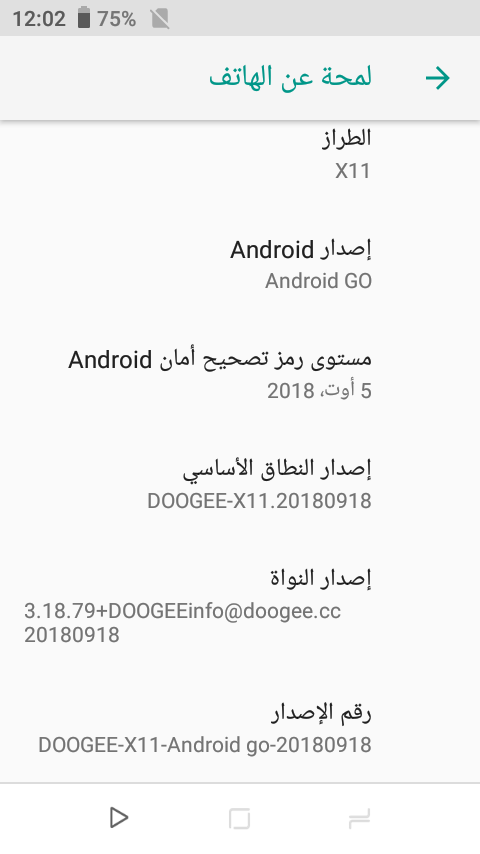
Info
Action : Boot Info.
Selected 0-By CPU:ELBRUS
Exe version: NCKBox AndroidMTK 1.8.9.9
Reinsert phone battery.
Battery must be charged.
Phone must be off with battery inside.
Please insert USB cable now...
Detected : MediaTek PreLoader USB VCOM (Android) (COM11)
Boot mode: Preloader
BBCHIP: 6580 0 ca00
Using Algo 1.
Phone detected...Please wait
Sending DA agent, please wait...
----------------------------------------------------
BaseBand CPU :MT6580
BaseBand CPU Secure Version : FF
BaseBand CPU Bootloader Version : 01
----------------------------------------------------
INT RAM: 128 KB SDRAM
EXT RAM: 1 GB DRAM
----------------------------------------------------
EMMC: (57Gb+8192Mb) KSI 0x454838454538
EMMC FW VERSION: 01:00:00:00:00:00:00:00
EMMC CID: 700100454838454538 : 00000000000000
EMMC UA SIZE: 0x1c8000000
BOOT STYLE: EMMC BOOT
FULL LENGTH: 0x1c8c00000 [7.137 GB]
Status: USB_HIGH_SPEED
Detecting high speed port, wait......
If driver not installed, install high speed port driver.
If not need high speed port, disable it.
After repeat opperation.
Detected : MediaTek DA USB VCOM (Android) (COM142)
Build ID: O11019
Display ID: O11019
Version: 8.1.0
Build Date: Tue Sep 18 14:45:49 CST 2018
Model: X11
Brand: DOOGEE
Device: X11
Manufacturer: DOOGEE
This phone have FRP partition.
IMEI[1]: 000000000000000
IMEI[2]: 000000000000000
Wait untill phone will start charging.
[0]All done.
قرائة الفلاشة
Action : Read Firmware.
Selected 0-By CPU:ELBRUS
Exe version: NCKBox AndroidMTK 1.8.9.9
Reinsert phone battery.
Battery must be charged.
Phone must be off with battery inside.
Please insert USB cable now...
Detected : MediaTek PreLoader USB VCOM (Android) (COM11)
Boot mode: Preloader
BBCHIP: 6580 0 ca00
Using Algo 1.
Phone detected...Please wait
Sending DA agent, please wait...
----------------------------------------------------
BaseBand CPU :MT6580
BaseBand CPU Secure Version : FF
BaseBand CPU Bootloader Version : 01
----------------------------------------------------
INT RAM: 128 KB SDRAM
EXT RAM: 1 GB DRAM
----------------------------------------------------
EMMC: (57Gb+8192Mb) KSI 0x454838454538
EMMC FW VERSION: 01:00:00:00:00:00:00:00
EMMC CID: 700100454838454538 : 00000000000000
EMMC UA SIZE: 0x1c8000000
BOOT STYLE: EMMC BOOT
FULL LENGTH: 0x1c8c00000 [7.137 GB]
Status: USB_HIGH_SPEED
Detecting high speed port, wait......
If driver not installed, install high speed port driver.
If not need high speed port, disable it.
After repeat opperation.
Detected : MediaTek DA USB VCOM (Android) (COM142)
Build ID: O11019
Display ID: O11019
Version: 8.1.0
Build Date: Tue Sep 18 14:45:49 CST 2018
Model: X11
Brand: DOOGEE
Device: X11
Manufacturer: DOOGEE
Dumping Preloader.
Start dumping flash, this can take up to 1 hour.......
Start processing proinfo
Reading: BEGIN: 0x80000 - LEN: 0x300000
Start processing nvram
IMEI[1] from NVRAM: 000000000000000
IMEI[2] from NVRAM: 000000000000000
Start processing protect1 ......
Reading: BEGIN: 0x880000 - LEN: 0xa00000
Start processing protect2 ......
Reading: BEGIN: 0x1280000 - LEN: 0xa00000
Start processing lk ......
Start processing boot
Start processing recovery
Start processing logo ......
Start processing odmdtbo
Reading: BEGIN: 0x4600000 - LEN: 0x1000000
Start processing vendor
Reading: BEGIN: 0x6000000 - LEN: 0x12c00000
Start processing frp ......
Reading: BEGIN: 0x18c00000 - LEN: 0x100000
Start processing trustzone
Start processing nvdata ......
Reading: BEGIN: 0x19700000 - LEN: 0x2000000
Start processing secro
Reading: BEGIN: 0x1da00000 - LEN: 0x600000
Start processing system
Reading: BEGIN: 0x1e800000 - LEN: 0x57800000
Start processing sdrpmb ......
Reading: BEGIN: 0x1c5780000 - LEN: 0x1800000
Saved to : C:\Users\Documents\Android_MTK\firmware_backup\MT6 580_EMMC_DOOGEE_X11_8_1_0_2019_04_07_16_07)
Wait untill phone will start charging.
[0]All done.
تجريب الفلاشة على هاتف متوقف على اللوقو مع تخطيpreloader والنتيجة الهاتف شغال فقط يطلب كود نعمل hard reset
التفليش
Flash files count is :16
Action : Firmware update.
Selected Model: 0-By CPU: ELBRUS
Exe version: NCKBox AndroidMTK 1.8.9.9
Scenario: [0]Safe Flash
Reinsert phone battery.
Battery must be charged.
Phone must be off with battery inside.
Please insert USB cable now...
Detected : MediaTek PreLoader USB VCOM (Android) (COM11)
Boot mode: Preloader
BBCHIP: 6580 0 ca00
Using Algo 1.
Scatter file loaded, not need emmi.
Phone detected...Please wait
Sending DA agent, please wait...
----------------------------------------------------
BaseBand CPU :MT6580
BaseBand CPU Secure Version : FF
BaseBand CPU Bootloader Version : 01
----------------------------------------------------
INT RAM: 128 KB SDRAM
EXT RAM: 1 GB DRAM
----------------------------------------------------
EMMC: (57Gb+8192Mb) KSI 0x454838454538
EMMC FW VERSION: 01:00:00:00:00:00:00:00
EMMC CID: 700100454838454538 : 00000000000000
EMMC UA SIZE: 0x1c8000000
BOOT STYLE: EMMC BOOT
FULL LENGTH: 0x1c8c00000 [7.137 GB]
Status: USB_HIGH_SPEED
Detecting high speed port, wait......
If driver not installed, install high speed port driver.
If not need high speed port, disable it.
After repeat opperation.
Detected : MediaTek DA USB VCOM (Android) (COM142)
Backup preloader saved in firmware directory.
Warning, flashing preloader disabled!
If you change android version, preloader must be flashed.
Starting flash.
Wait untill phone will start charging.
[0]All done.
رابط التحميل
https://mega.nz/#!wM5wSAYD!pso-v82_A...d0-2TE-qQ5aDHc
التبويت توصيل الهاتف فقط
صورة من الهاتف
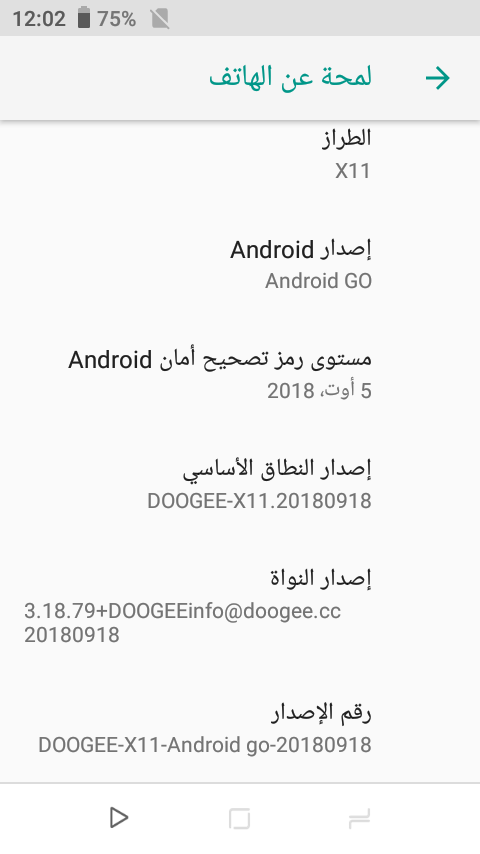
Info
Action : Boot Info.
Selected 0-By CPU:ELBRUS
Exe version: NCKBox AndroidMTK 1.8.9.9
Reinsert phone battery.
Battery must be charged.
Phone must be off with battery inside.
Please insert USB cable now...
Detected : MediaTek PreLoader USB VCOM (Android) (COM11)
Boot mode: Preloader
BBCHIP: 6580 0 ca00
Using Algo 1.
Phone detected...Please wait
Sending DA agent, please wait...
----------------------------------------------------
BaseBand CPU :MT6580
BaseBand CPU Secure Version : FF
BaseBand CPU Bootloader Version : 01
----------------------------------------------------
INT RAM: 128 KB SDRAM
EXT RAM: 1 GB DRAM
----------------------------------------------------
EMMC: (57Gb+8192Mb) KSI 0x454838454538
EMMC FW VERSION: 01:00:00:00:00:00:00:00
EMMC CID: 700100454838454538 : 00000000000000
EMMC UA SIZE: 0x1c8000000
BOOT STYLE: EMMC BOOT
FULL LENGTH: 0x1c8c00000 [7.137 GB]
Status: USB_HIGH_SPEED
Detecting high speed port, wait......
If driver not installed, install high speed port driver.
If not need high speed port, disable it.
After repeat opperation.
Detected : MediaTek DA USB VCOM (Android) (COM142)
Build ID: O11019
Display ID: O11019
Version: 8.1.0
Build Date: Tue Sep 18 14:45:49 CST 2018
Model: X11
Brand: DOOGEE
Device: X11
Manufacturer: DOOGEE
This phone have FRP partition.
IMEI[1]: 000000000000000
IMEI[2]: 000000000000000
Wait untill phone will start charging.
[0]All done.
قرائة الفلاشة
Action : Read Firmware.
Selected 0-By CPU:ELBRUS
Exe version: NCKBox AndroidMTK 1.8.9.9
Reinsert phone battery.
Battery must be charged.
Phone must be off with battery inside.
Please insert USB cable now...
Detected : MediaTek PreLoader USB VCOM (Android) (COM11)
Boot mode: Preloader
BBCHIP: 6580 0 ca00
Using Algo 1.
Phone detected...Please wait
Sending DA agent, please wait...
----------------------------------------------------
BaseBand CPU :MT6580
BaseBand CPU Secure Version : FF
BaseBand CPU Bootloader Version : 01
----------------------------------------------------
INT RAM: 128 KB SDRAM
EXT RAM: 1 GB DRAM
----------------------------------------------------
EMMC: (57Gb+8192Mb) KSI 0x454838454538
EMMC FW VERSION: 01:00:00:00:00:00:00:00
EMMC CID: 700100454838454538 : 00000000000000
EMMC UA SIZE: 0x1c8000000
BOOT STYLE: EMMC BOOT
FULL LENGTH: 0x1c8c00000 [7.137 GB]
Status: USB_HIGH_SPEED
Detecting high speed port, wait......
If driver not installed, install high speed port driver.
If not need high speed port, disable it.
After repeat opperation.
Detected : MediaTek DA USB VCOM (Android) (COM142)
Build ID: O11019
Display ID: O11019
Version: 8.1.0
Build Date: Tue Sep 18 14:45:49 CST 2018
Model: X11
Brand: DOOGEE
Device: X11
Manufacturer: DOOGEE
Dumping Preloader.
Start dumping flash, this can take up to 1 hour.......
Start processing proinfo
Reading: BEGIN: 0x80000 - LEN: 0x300000
Start processing nvram
IMEI[1] from NVRAM: 000000000000000
IMEI[2] from NVRAM: 000000000000000
Start processing protect1 ......
Reading: BEGIN: 0x880000 - LEN: 0xa00000
Start processing protect2 ......
Reading: BEGIN: 0x1280000 - LEN: 0xa00000
Start processing lk ......
Start processing boot
Start processing recovery
Start processing logo ......
Start processing odmdtbo
Reading: BEGIN: 0x4600000 - LEN: 0x1000000
Start processing vendor
Reading: BEGIN: 0x6000000 - LEN: 0x12c00000
Start processing frp ......
Reading: BEGIN: 0x18c00000 - LEN: 0x100000
Start processing trustzone
Start processing nvdata ......
Reading: BEGIN: 0x19700000 - LEN: 0x2000000
Start processing secro
Reading: BEGIN: 0x1da00000 - LEN: 0x600000
Start processing system
Reading: BEGIN: 0x1e800000 - LEN: 0x57800000
Start processing sdrpmb ......
Reading: BEGIN: 0x1c5780000 - LEN: 0x1800000
Saved to : C:\Users\Documents\Android_MTK\firmware_backup\MT6 580_EMMC_DOOGEE_X11_8_1_0_2019_04_07_16_07)
Wait untill phone will start charging.
[0]All done.
تجريب الفلاشة على هاتف متوقف على اللوقو مع تخطيpreloader والنتيجة الهاتف شغال فقط يطلب كود نعمل hard reset
التفليش
Flash files count is :16
Action : Firmware update.
Selected Model: 0-By CPU: ELBRUS
Exe version: NCKBox AndroidMTK 1.8.9.9
Scenario: [0]Safe Flash
Reinsert phone battery.
Battery must be charged.
Phone must be off with battery inside.
Please insert USB cable now...
Detected : MediaTek PreLoader USB VCOM (Android) (COM11)
Boot mode: Preloader
BBCHIP: 6580 0 ca00
Using Algo 1.
Scatter file loaded, not need emmi.
Phone detected...Please wait
Sending DA agent, please wait...
----------------------------------------------------
BaseBand CPU :MT6580
BaseBand CPU Secure Version : FF
BaseBand CPU Bootloader Version : 01
----------------------------------------------------
INT RAM: 128 KB SDRAM
EXT RAM: 1 GB DRAM
----------------------------------------------------
EMMC: (57Gb+8192Mb) KSI 0x454838454538
EMMC FW VERSION: 01:00:00:00:00:00:00:00
EMMC CID: 700100454838454538 : 00000000000000
EMMC UA SIZE: 0x1c8000000
BOOT STYLE: EMMC BOOT
FULL LENGTH: 0x1c8c00000 [7.137 GB]
Status: USB_HIGH_SPEED
Detecting high speed port, wait......
If driver not installed, install high speed port driver.
If not need high speed port, disable it.
After repeat opperation.
Detected : MediaTek DA USB VCOM (Android) (COM142)
Backup preloader saved in firmware directory.
Warning, flashing preloader disabled!
If you change android version, preloader must be flashed.
Starting flash.
Wait untill phone will start charging.
[0]All done.
رابط التحميل
https://mega.nz/#!wM5wSAYD!pso-v82_A...d0-2TE-qQ5aDHc
التبويت توصيل الهاتف فقط





No comments